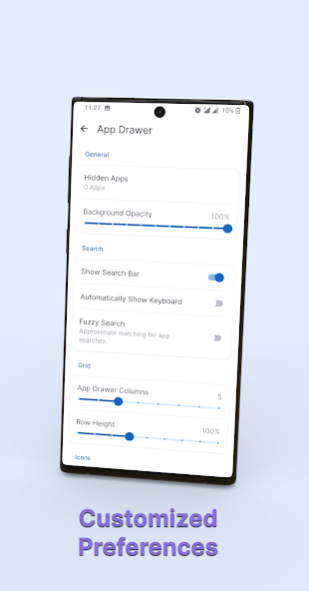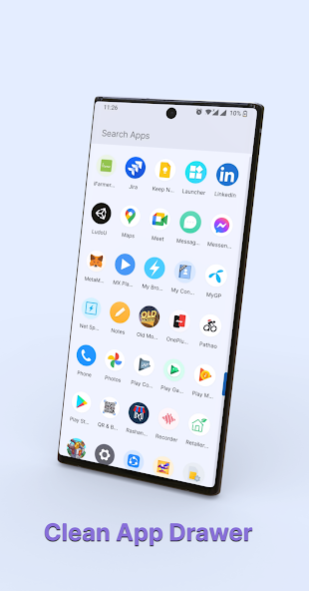Android 13 Launcher 10.1.26
Free Version
Publisher Description
The latest Android 13 launcher is here and it's very close to stock and default launcher. It is simple, gorgeous and at the same time it's user friendly too. This default launcher for Android 13 is simply stunning and amazing, with a very sleek and uncomplicated design. This launcher is considered the most stable and seamless stock launcher in this market right now.
This particular launcher has been taken directly from the Android 13 operating system, but with some additional features to make it even better. In addition to its many functions and options, it also comes with a large selection of wallpapers. You can choose to have the wallpaper automatically change every hour, and you can customize this feature to your liking. Furthermore, this launcher allows for personalized Google feeds and plugins on the leftmost screen. Once you start using it, you'll never want to uninstall it - that's a guarantee.
The launcher includes gesture features, such as the ability to double tap to lock your phone. To enable this feature on Android versions higher than Android P, the launcher uses Accessibility Services.
**Please note that we don't access your personal data through this Accessibility Services permission. This permission is used by this launcher only to lock you phone on double tap.**
About Android 13 Launcher
Android 13 Launcher is a free app for Android published in the Themes & Wallpaper list of apps, part of Desktop.
The company that develops Android 13 Launcher is Captaindroid. The latest version released by its developer is 10.1.26.
To install Android 13 Launcher on your Android device, just click the green Continue To App button above to start the installation process. The app is listed on our website since 2024-02-10 and was downloaded 16 times. We have already checked if the download link is safe, however for your own protection we recommend that you scan the downloaded app with your antivirus. Your antivirus may detect the Android 13 Launcher as malware as malware if the download link to com.captaindroid.android13.launcher is broken.
How to install Android 13 Launcher on your Android device:
- Click on the Continue To App button on our website. This will redirect you to Google Play.
- Once the Android 13 Launcher is shown in the Google Play listing of your Android device, you can start its download and installation. Tap on the Install button located below the search bar and to the right of the app icon.
- A pop-up window with the permissions required by Android 13 Launcher will be shown. Click on Accept to continue the process.
- Android 13 Launcher will be downloaded onto your device, displaying a progress. Once the download completes, the installation will start and you'll get a notification after the installation is finished.